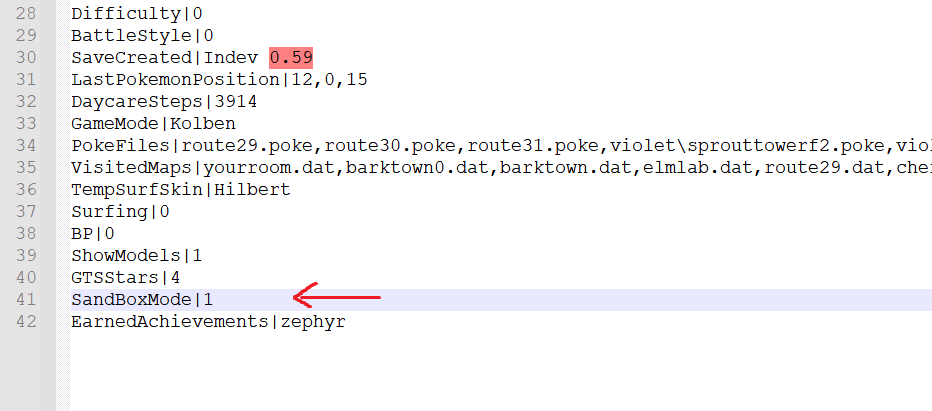Sandbox Mode
(Redirected from Sandboxmode)
Jump to navigation
Jump to search
Sandbox Mode can be useful for creating GameModes, executing commands and changing things about the game without having to dig through the save files.
You can change your (offline) game to Sandbox Mode by going to your save file folder (Save\YourSaveName\) and opening Player.dat in a text editor, then changing SandBoxMode|0 to SandBoxMode|1. Starting from Pokémon 3D v0.61 you can also enable Sandbox Mode by holding F3 and pressing O.
Some features of Sandbox Mode include:
- Every Pokémon has access to every Field Move, regardless if it has learned it or not, and Field Moves that require a badge will function regardless if the relevant badge is in the player's possession or not.
- All Fly destinations are accessible regardless if the player has or hasn't been to them before.
- Fly, Dig, Teleport, and Escape Rope work even if the map would normally disallow their use.
- The Pokégear with all its expansion cards are always available, even if the player hasn't received them yet.
- All box Theme/Wallpaper packages in the PC Storage screen become available to select.
- You can always ride and stop riding your Pokémon (or Bicycle if your GameMode allows it), ignoring the map's RideType tag.
- Usage of the chat becomes available in single player, allowing for testing its functionality, as well as allowing for the use of commands of various kinds. For the available commands and constructs, see Version 2 Scripts.
- Holding ALT and walking forwards or backwards (not with the arrow keys) will make the player move up or down 1 unit.
- CTRL enables and disables No Clip allowing you to freely walk through solid walls. When No Clip is enabled, random wild encounters will not occur.
- Camera limitations are unlocked allowing for moving it in various ways much farther than in traditional gameplay.
Using the arrow keys, the camera can be moved around forwards, backwards and sideways without restrictions.
Holding CTRL while pressing the up or down arrow keys will move the camera vertically. - Pressing K instantly ends the current battle as if you had won it.
- Pressing R while in the overworld will reload the map (useful if you've made changes to it and wanna see them).